Picture 1 of 12












Gallery
Picture 1 of 12










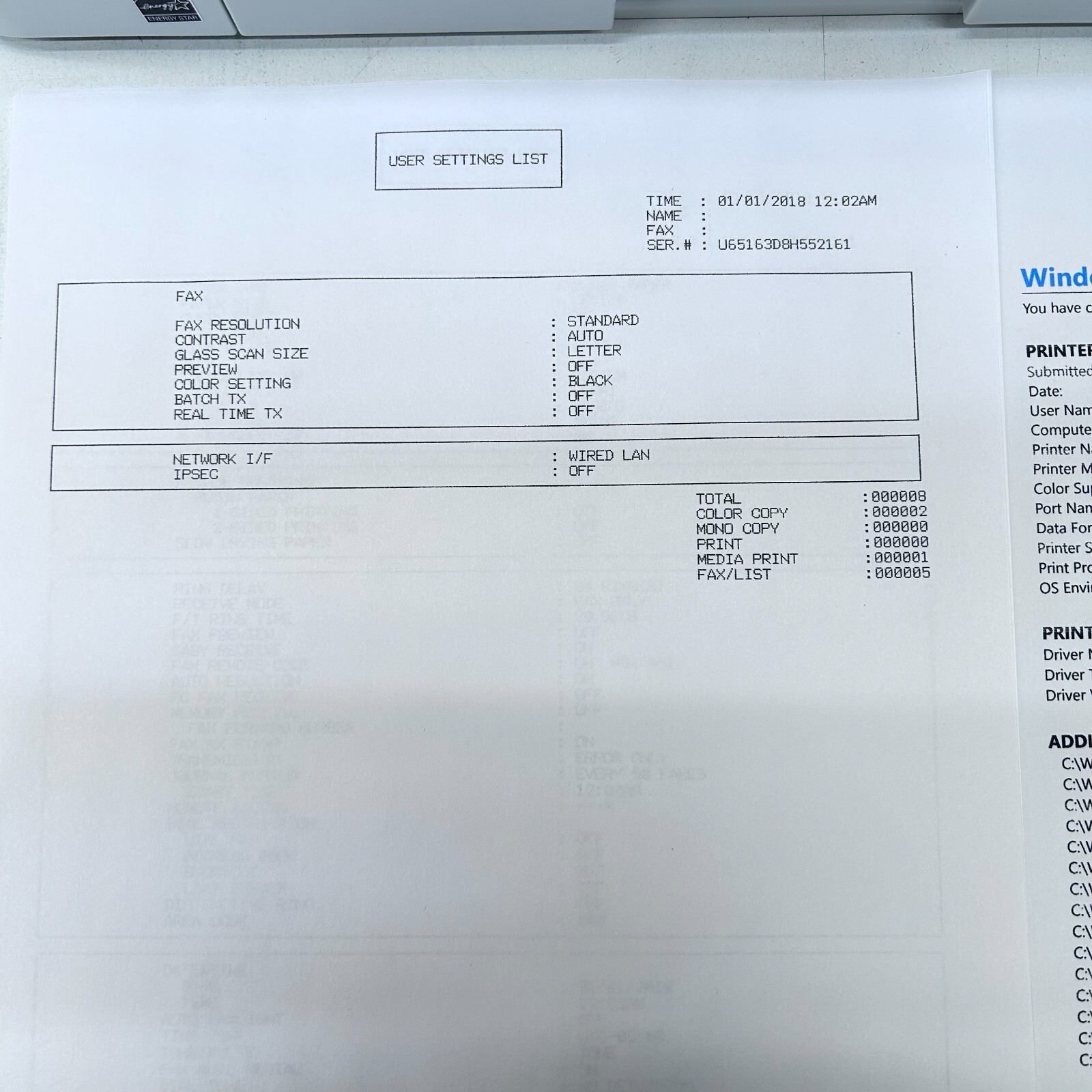

Have one to sell?
Brother MFC-J995DW Inkjet All-in-One Printer- PAGES COUNTER 8
US $164.99
ApproximatelyAU $254.22
Condition:
“Great condition, tested - page counter 8 . With ink: Black 90%, CMY : ~50%”
Used
An item that has been used previously. The item may have some signs of cosmetic wear, but is fully operational and functions as intended. This item may be a floor model or store return that has been used. See the seller’s listing for full details and description of any imperfections.
Oops! Looks like we're having trouble connecting to our server.
Refresh your browser window to try again.
Postage:
Free delivery in 2-4 days
Get it between Wed, 27 Aug and Fri, 29 Aug to 94104.
Located in: Ontario, California, United States
Returns:
30-day returns. Buyer pays for return postage. If you use an eBay postage label, it will be deducted from your refund amount.
Payments:
Shop with confidence
Seller assumes all responsibility for this listing.
eBay item number:197180932875
Item specifics
- Condition
- Used
- Seller notes
- “Great condition, tested - page counter 8 . With ink: Black 90%, CMY : ~50%”
- UPC
- 0012502651635
About this product
Product Identifiers
Brand
Brother
MPN
MFCJ995DW
Ean
0012502651635
GTIN
0012502651635
UPC
0012502651635
Model
MFC-J995DW INKvestment Tank Color Inkjet All-in-On
eBay Product ID (ePID)
26032169917
Product Key Features
Technology
Inkjet
Connectivity
Wireless, Ethernet (RJ-45), USB 2.0
Output Type
Color
Features
Scanner, Copier, Networkable, Fax, Duplex
Supported Paper Size
A5 (148 x 210 mm), A7 (74 x 105 mm), A4 (210 x 297 mm), A6 (105 x 148 mm)
Type
All-In-One Printer
Maximum Resolution
1200 x 6000 DPI
Black Print Speed
12 ppm
Product Line
Brother MFC
Dimensions
Weight
19.18lbs.
Depth
10.7in
Height
7.7in
Additional Product Features
Custom Bundle
No
Item description from the seller
Seller feedback (1,864)
This item (1)
All items (1,864)
- n***n (100)- Feedback left by buyer.Past 6 monthsVerified purchaseArrived on time and as advertised. However, I would see a printer like this shipped without the ink cartridges installed. Spent 30 minutes cleaning the blk nozzel to get it to print out blk.
- 1***e (2451)- Feedback left by buyer.Past monthVerified purchaseª"˜¨★ª"˜☆*"Ƹ̵̡Ӝ̵̨̄Ʒ"*•.¸¸.•*"☆AWESOME☆SELLER☆"*•.¸¸.•*"Ƹ̵̡Ӝ̵̨̄Ʒ"*☆˜"ª★¨¨˜"The condition is exactly as described by the seller, and was a great value for the price paid. All appears to be in working condition. All the pieces were still in original packing, and the box was opened as stated. Communication with the seller was great, as they answered quickly and honestly. Thank you again for the great phone deal!!
- k***i (199)- Feedback left by buyer.Past monthVerified purchaseCame quickly and as described. Getting through Adobe to activate the code was not a nothing process but it worked and I now have Photoshop 2024. The virtual chat was the best way to reach them. They told me the code was valid but not active and I needed to have it activated. I asked for a supervisor and he was about to activate it for me. Adobe was actually very helpful. I did reach out to the seller and he was also quite helpful and responsive. Overall kind of annoying but worth it in the end.
- o***o (945)- Feedback left by buyer.Past 6 monthsVerified purchaseSeller sent it out quickly. The printer is likey the most securely packed item I have ever received. The delivery guy placed it on its side even though it clearly had "This side up" printed on the box, however, due to the exceptional packng and precautions taking by the seller everything was intact. The printer itself prints like a dream, it looks good and is in great condition. The price was perfect and I am very happy with my printer. I would not hesitate to buy from this seller again, thanks.EPSON ECO TANK ET-3760 PRINTER/ CONVERTED SUBLIMATION READY- TANK 75% INK (#196027492001)
Product ratings and reviews
Most relevant reviews
- 17 Oct, 2018Top favourable review
First impressions....
Verified purchase: YesCondition: NewSold by: best_buy
- 28 Oct, 2020Top critical review
MFC - J995dw
Verified purchase: YesCondition: NewSold by: moms_caboodles
- 06 May, 2020
A great, well thought out product! 1,500 color pages out of the box!
Verified purchase: YesCondition: NewSold by: moms_caboodles
- 27 Oct, 2021
Excellent Purchase
Verified purchase: YesCondition: Pre-ownedSold by: rebelcode
- 15 Jan, 2020
Update the software, Brother.
Verified purchase: YesCondition: Pre-ownedSold by: vipoutlet
More to explore:
- Brother MFC All-In-One Printers,
- Brother Brother MFC Inkjet Computer Printers,
- Brother MFC Laser All-In-One Printer Computer Printers,
- Brother Inkjet All-In-One Computer Printers,
- Brother MFC Wireless All-In-One Printer Computer Printers,
- Brother MFC Computer Printers,
- Printer Fuses for Brother Brother MFC,
- Inkjet All-In-One Computer Printers,
- Brother Printer Laser Drums for Brother MFC,
- Brother Inkjet Computer Printers

