Picture 1 of 10
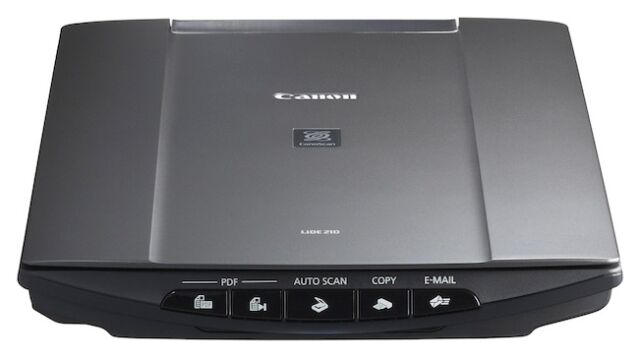
Stock photo










Picture 1 of 10
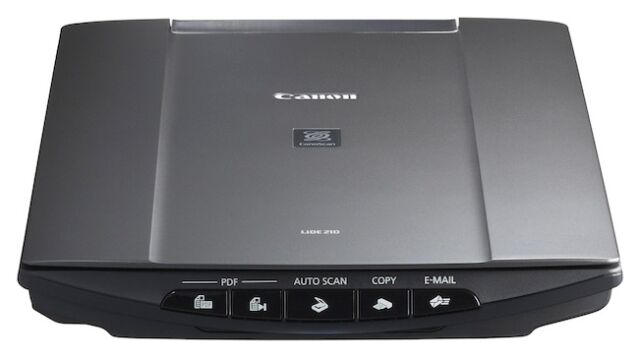
Stock photo










Canon CanoScan LiDE 210 Flatbed Scanner
G
glow_buy (508)
100% positive feedback
Price:
US $32.98
ApproximatelyAU $51.32
+ $72.84 postage
Returns:
30-day returns. Buyer pays for return postage. If you use an eBay postage label, it will be deducted from your refund amount.
Condition:
Model : Lide 210. This Scanner is new in open box, it is missing the driver disk but you can download the driver on google for free!
Oops! Looks like we're having trouble connecting to our server.
Refresh your browser window to try again.
About this product
Product Information
The compact design of this scanner fits small workstations. Upright option for vertical scanning saves even more space. Five EZ Buttons allow you to scan, copy, e-mail, and create PDFs in a snap.Product Identifiers
BrandCanon
MPN4508B010AA
UPC0013803123456, 4960999667454
ModelLiDE 210
eBay Product ID (ePID)99284493
Product Key Features
Image SensorContact Image Sensor (CIS)
ConnectivityUSB 2.0
Color Depth48 Bit
TypeFlatbed Scanner
Dimensions
Weight3.53lb.
Depth14.37in
Height1.54in
Width9.84in
Additional Product Features
Control PanelE-Mail, Copy
Supported Operating SystemsMicrosoft Windows 7, Microsoft Windows XP, Apple Mac OS X 10.4.11, Apple Mac OS X 10.X, Microsoft Windows Vista, Apple Mac OS X 10.5
Scanning Resolution4800x4800DPI
Form FactorDesktop
Media TypePhotos, Plain Paper
Preview Speed9 Sec
Input TypeColor
Family LineCanon Canoscan
Gray Levels16-Bit (64k Gray Levels)
Media Load TypeManual Load
Ratings and reviews
Most relevant reviews
- 19 Sep, 2016Top favourable review
Marvelous scanner for your Mac OS X system
I had my doubts going in because a newer model hadn't worked for my Mac and this one was rough to set up because I had to get on the phone with a customer service rep and make sure I understood all the settings and it was working right, but once I did, they were pretty good at walking me through the settings (even over to my computer's Preview program to make sure I get the right results), and eventually I found that the thing works even better than it lets on in the beginning. The built in scan preview feature lets you see aroundabout what a page that you've placed on the glass is going to look like before actually creating the file. As soon as you make ANY alterations at all, it lets you see the changes reflected in the document. And the best part of all was that once you actually scan something and open the file, go up to view, and click "Actual Size", the thing gets so big that you realize the scanner picked up EVERY... LITTLE... SINGLE... DETAIL that you couldn't previously have full confidence in from the preview being like "Is it going to look like that? Is it going to show up? That edge is going to smooth out right? Do I need to do this, do that?"... NO! It's fine. So that was awesome. The Document settings work for documents. The Photo settings work for photos. The None setting works for getting the texture of the page as is. And if you still need to change something, you can open up the "inspector tool" in your Mac's "Preview" program and knock yourself out fooling with it more. And the resolution only needs to be at 300dpi for a quality document, whereas anything higher will take excess space for most ordinary documents (wouldn't have known that without customer service). So in summary, the setup for me was a bit overkill but in the end, I got the peace of mind I was looking for for all the important documents I want archived. If I had ONE gripe about it, it would probably be that I still can't get the printer to print the entire image to original scale, even if I do cut off the least on the margins possible around the edges of the page to get the most document printed out (which would be .15 x .15 x .15 x .57(bottom) around the edges of the page. I can get a .jpg to fit pretty well within those margins with minimal shrinkage, but the tradeoff is that the printer uses the color ink for everything, even to produce black, which wastes it. If I save as or convert to .pdf, then it wants to shrink or cut off the edges of the image to a mandatory .5 x .5 x .5 x .57(bottom) all around. So it's annoying if I want to take documents that I wish to preserve as they are, scan them, annotate on the scans, and then save THAT version as the final copy (keeping the original elsewhere). It's like "Ughl... why can't I just create an EXACT duplicate of this thing to size?" So yeah, that's my only gripe. Not sure if it's a scanner or printer issue.Verified purchase: YesCondition: New
- 12 May, 2021Top critical review
Disappointed
Package did not arrive as scheduled. When I finally received the scanner it did not include the installation disc nor the stand. Downloaded installation instructions from online. Used the scanner twice successfully now it doesn't work. When I attempt to use it, a message that says the scanner is not connected appears even though it is connected. Purchase another cord/cable thinking it might fix the problem, but still have same issue. Paid more for this scanner than the original price because my laptop is in Windows 10 S mode (want to keep it in that mode) and the 210 model was listed as an option. When the scanner worked it did well. But it has truly been a headache from purchase to use and the worst of it is I still need scanner. 😔Verified purchase: YesCondition: Pre-owned
- 11 May, 2017
Prefer Lide210 over Lide220
As a WWII historian who visits veterans and scans in their letters, photos and documents on site, I am a very heavy user of my portable scanners. My last Lide210 gave good service before giving up the ghost, and I purchased a new 220, but was shocked to find the software changed much for the worse. At least 75% of the functionality that I loved in Navigator software of the 210 had been eliminated. I returned it immediately, and instead found as many of the 210's as I could find to purchase - from now on, I will take much better care of them (using the locking mechanism when I travel), but I have three in reserve. They have to last the rest of my life.Verified purchase: YesCondition: Pre-owned
- 04 Jul, 2018
Great scanner!
Scans photographs fast and with great resolution. Super easy to set up and operate.Verified purchase: YesCondition: Pre-owned
- 04 Nov, 2015
Easy to Use great product
I had borrowed this item from a family member and just had to get one of my own because it is so easy to use, it is light weight and good quality.Verified purchase: YesCondition: Pre-owned
- 22 Mar, 2016
Regards about the Scanner
First is not plug and play, and the installation is complicate, I don't if because I Window 10. To save the documents scanned he does it where HE wants not where I need to save. I disconnetd and using the all one.Verified purchase: YesCondition: New
- 29 Sep, 2021
Good document scanner
Easy to set up and has features that make it easy to useVerified purchase: YesCondition: Pre-owned
- 08 Mar, 2020
Used but Great!
It was in good condition for a used scanner and I was able to download the software for it online no prob.Verified purchase: YesCondition: Pre-owned
- 12 Jul, 2018
Great scanner at a great price.
This is my third Lide210. I purchased it because i thought the previous two were defective. Turns out, they all work. Simply a bad connection. Good scanners, good cables, bad USB hub.Verified purchase: YesCondition: New
- 02 Oct, 2016
Already have two of these scanners
Already have two of these scanners, so I must like them. Small footprint in my office.... no drawbacks... unless you compare it with a high volume scannerVerified purchase: YesCondition: New














