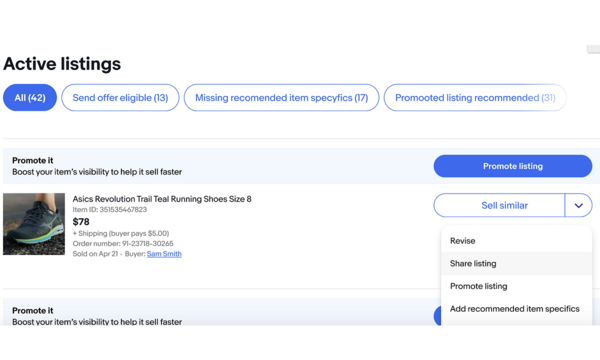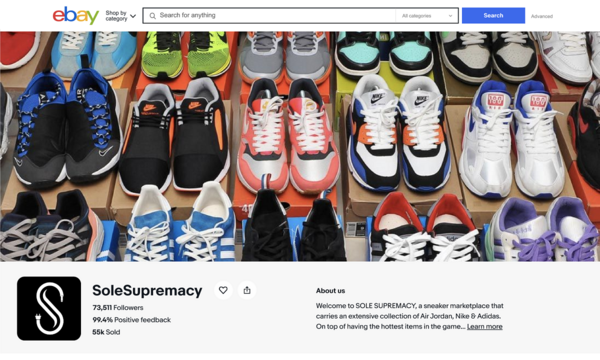Where can I share my listings?

Share from Active Listings
On Seller Hub active listings page, click the drop-down arrow next to the edit for the listing you want to share. Click share listing to start sharing.
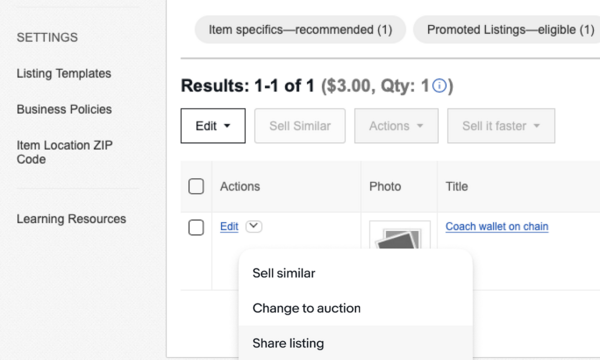
Share from View Item page
Select any item from your active listings to go to the View Item page and use the share button on the top right to start sharing.
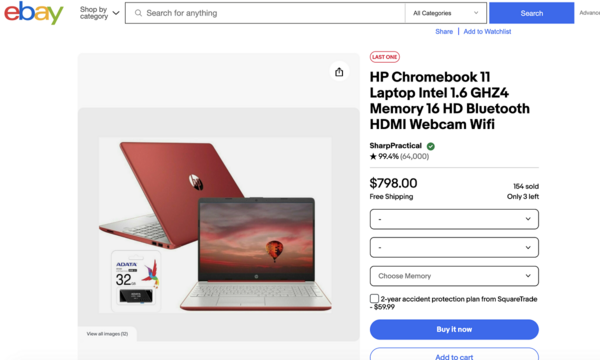
Share from Offers page
Select the offer you want to share from the Offer page, and click share to start sharing.
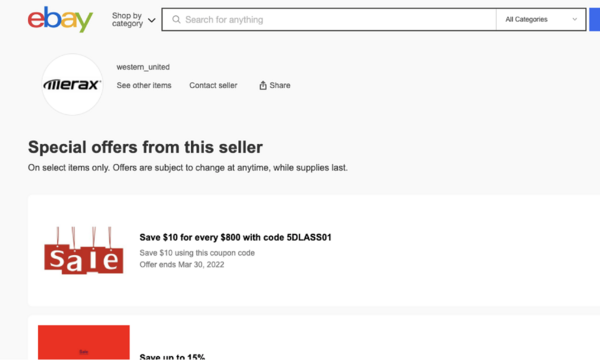
Share from Listing Success
When you finish creating a new listing or revising an existing listing, you will see a share button at the end of the listing flow. Click the share button to start sharing.
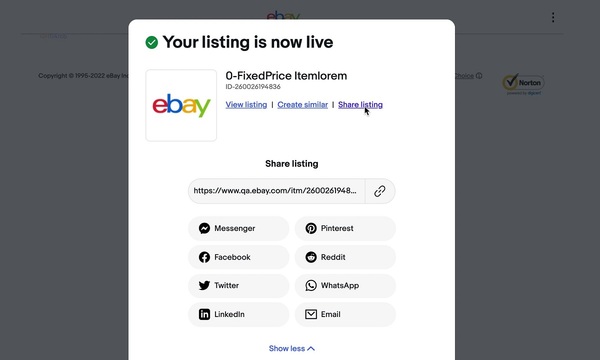
Share from My eBay Active listings
On My eBay active listings page, click the top down arrow next to 'See similar'. Click on share listing to start sharing.